What Is Emercoin?
EMC or "emercoin" (lower case) is the monetary unit of account used for financial transactions on the Emercoin blockchain, and for Emercoin blockchain services. An EMC cent (EMc) is 0.01 EMC.
The infrastructure sits on the Emercoin cryptocurrency blockchain, using the blockchain as a decentralized trust store of hash sums for client SSL-certificates. Certificates can be generated by clients locally, without any central authority, and quickly replaced as needed. This makes the system effective both for scheduled replacement and rapid recall of compromised certificates.
The uniqueness of the proposal is in the complete decentralization of the system, i.e. the lack of a group of servers running under a single authorization (as used in the systems of Kerberos, OpenID, TeddyID and the like). As a result, it is not possible for EMCSSL to suffer system-wide service disruption either due to technical failure or malicious attack upon authorization servers. In addition, it is not possible for a user to have their accounts globally suspended at the whim of a single authority.
- Overview - Table of Contents
- What Is Emercoin?
- Getting Started With Emercoin
- How To Get A Emercoin Wallet?
- Emercoin Resources
- How To Buy Emercoin?
- Where To Spend Emercoin?
- What Is Emercoin Mining?
- Latest Emercoin News
Also outlined is InfoCard - a decentralized distributed "business card" system that complements EMCSSL's passwordless logins by allowing website profiles to be automatically populated. InfoCard has the ability to organize information in a hierarchical structure, which can be useful for quick content updates to all cards within companies or other organizations.
The Current Status
In today's internet, the main way for a server to authenticate a client is a password system. The idea is that you have a secret password, created when first using a site, which confirms your identity on subsequent visits. While it looks simple on the surface, this system has a number of disadvantages:
- Weak password. Creating the password is normally the responsibility of the user, who often chooses a password that is too easy to guess, such as a simple dictionary word, or a dictionary word with a slight variation.
- Complex passwords. To avoid weak passwords, many sites force users to invent complicated passwords that contain a combination of characters, numbers, and symbols; even the password «mWxbq7LECJ7m4Gtu95L» would be considered weak on sites with strict password requirements, because it contains no symbols like @!$. As requirements are not standardized, a password may be rejected for any number of other reasons - e.g. the password above would be rejected by some sites because its length exceeds a 16 character limit.
- Complexity of password management. Since there is no uniform standard for passwords, it is impossible to create a universal password generator that could create passwords to suit all sites. As a result, a number of "Password Keeper" tools have been invented - where a password-protected database contains all the other passwords. In addition, many sites require passwords to be changed regularly, and after a password change, users worried about forgetting their new password, will simply write it down somewhere. Needless to say recording passwords in plain text is a direct path to the passwords being compromised.
- The need for a unique password for each site. When passwords are presented for login it is possible for them to be intercepted in transit, and in some cases, passwords can also be stolen as a result of a site hack. If the same password is used for different sites, such password leaks can be disastrous - the owner of the compromised password has to frantically recall every use of the password and urgently change passwords on every site - before the attacker does!
- Recovering forgotten and lost passwords. Surely many people have encountered the procedure of trying to prove their identity to a site in the event of a lost or forgotten password, where failing to complete the process has resulted in the loss of the account.
There Is An Alternative
There exist a number of alternative solutions. In the corporate sector there's the popular RSA Token - a special device that generates one-time passwords every few minutes. These passwords must be entered on the website of the relevant provider.
Also, there are client SSL-certificates for browsers where a user buys a certificate signed by a trusted authority (who charges an initial fee, annual renewal fee, and additional fees for recall/replacement in the event of a compromise).
Although the technology is effective, the significant price, constant dependence on the Certificate Authority (CA), and complexity of generating the certificate all make traditional client SSL-certificates impractical for widespread use. Indeed, today client SSL-certificates see only limited use in corporate networks while among the broad masses the technology remains virtually unknown.
There is also an option where authorization for a site uses client certificates issued by the same site, which are only recognized by them. There is no financial cost in this model, but the customer is required to perform the ongoing job of maintaining their certificate database. If a user has accounts on 52 sites (not uncommon for many internet users), and uses standard certificates for a period of 1 year, they would need to update a certificate on average once per week.
Also, this certification procedure is not standardized, making it necessary to work within different requirements for each site. Therefore, despite its technical perfection in security practice, the last option has not been widely adopted and is unlikely to become so in future.
SSL as currently used
Currently, the most widespread mechanism for protection of a network connection is SSL - Secure Socket Layer, a mechanism whereby a server proves to the client that it is itself, and not a fraudulent duplicate server. In addition to the server proving its authenticity, SSL establishes an encrypted connection between the client and the server. Here's how it works:
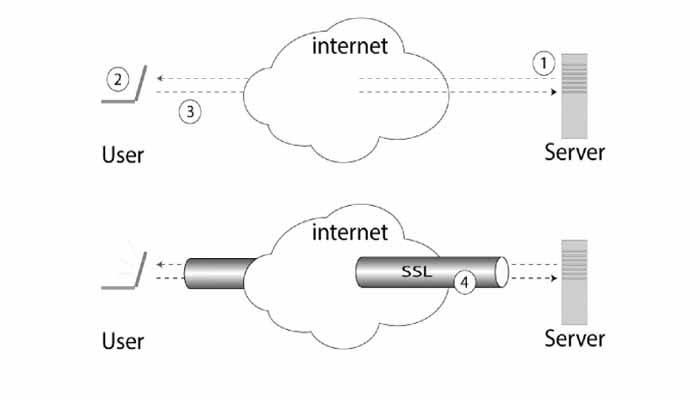
A typical installation of a secure SSL-connection:
1 - The server sends its own SSL-certificate containing the server's public key
2 - The user verifies the signature on the certificate and verifies that the server certificate was issued by a trusted agent
3 - The user sends a random number encrypted with the server's public key.
4 - In the event of successful decoding of the number on the server, a secure SSL session is established
However, secure connections can be broken if an attacker were able to add themselves to the list of "trusted agents" for the user's browser, through the use of a "fake" browser root certificate, e.g. in a corporate network where the administrator can add certificates to the list of "trusted agents" and then organize a "man in the middle" attack in the https-connection.
The example below illustrates this attack:

Problem with SSL connections.
If a false root X.509 certificate can be introduced to user devices (with the purpose of tracking, traffic control, etc), then there is the possibility of "man in the middle" attack.
1 - SSL server sends the public key to the user.
2 - A certificate attacker intercepts and substitutes their own.
3 - The user checks the fake certificate and the check is successful, since the attacker is already on the list of "trusted agents".
4 - The user encrypts a random number with the fake certificate and sends it to the supposed server, which is in fact the "man in the middle".
5 - The attacker successfully decrypts the number and establishes a secure connection to the user. At the same time, the attacker establishes a secure connection to the server using the real server certificate.
6 - The compromised SSL connection runs under the control of the attacker.
Introducing EMCSSL
EMCSSL is based on client SSL-certificates, but as well as client authentication, it also provides a secure encrypted channel of communication with the server, all in a single package. Unlike other SSL systems, there is no trusted CA - the role of CA is performed by the blockchain of the decentralized cryptocurrency Emercoin. Thus, the client SSL-certificates can be generated and updated completely on the client side without restrictions or need for interaction with another party.
- Overview - Table of Contents
- What Is Emercoin?
- Getting Started With Emercoin
- How To Get A Emercoin Wallet?
- Emercoin Resources
- How To Buy Emercoin?
- Where To Spend Emercoin?
- What Is Emercoin Mining?
- Latest Emercoin News
In EMCSSL, the client SSL-certificate can be reused for authentication on multiple servers without sacrificing security. For normal internet use the user (you) would have just one single certificate, which radically simplifies the support of a large group of accounts, and eliminates the need for tens or hundreds of passwords. The option exists to use several certificates at a time, but this would not be needed to enhance security. Several certificates would only be needed if a user wished to maintain some "masks" i.e. different accounts.
In addition, EMCSSL does not permit "man in the middle" attacks as described above, since the server checks on the EMC blockchain whether it is a real certificate from the client, or fake (see below).
These differences combined produce for the first time a secure login authorization system that also has practical applicability for widespread use.
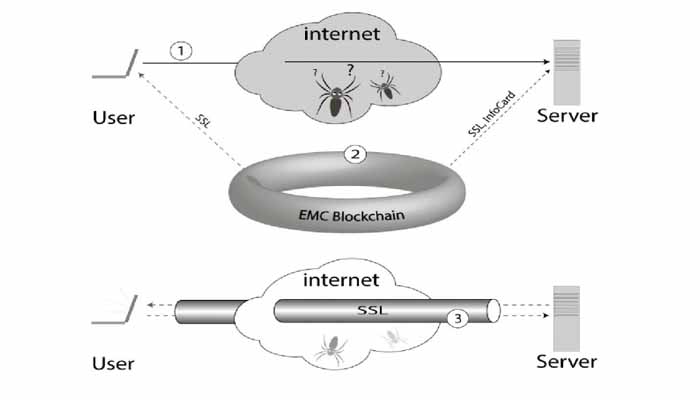
Preventing "man in the middle" attacks via blockchain (EMCSSL):
1 - The user sends their client SSL-Certificate to the server.
2 - Server authenticates the received certificate with the signature stored in Emercoin's distributed Key->Value (NVS) storage subsystem.
3 - Secure SSL session is established only when the certificate is authentic (no substitution is possible).
The user experience
1. You run a program locally to generate (or update) a private SSL-certificate.
2. You publish (or update) the public "digital signature" part of the certificate to the Emercoin NVS.
3. You upload the certificate to your browser.
4. It is only necessary to perform points 1-3 one time. After that, during the lifetime of the certificate (5 years by default but can be modified) you just do the following:
5. Visit any site that supports the system, and log in to your account without a user name and password. Everything is done automatically - as if you have a "perpetual login."
6. If you did not have an existing account on this site, you would simply press a button (something like "create new account based on the certificate") and an account is automatically created. Additionally, the account profile can be automatically populated with data that you provided when generating the certificate. You may choose not to provide additional details, but it is very nice when your account profile with a new site is automatically populated with one click.
How it works in practice
To generate client certificates with EMCSSL, download the toolkit for your operating system from https://pool.emercoin.com/emcssl, and unzip to any directory. The toolkit consists of three *.sh scripts for unix-type operating systems. The Windows-based version also has a set of win-bash openssl utilities, and *.bat files. No installation is required, you simply run the appropriate script. The site also contains a link to a test page that prints the contents of your EMCSSL certificate and InfoCard, if present.
Let's look at the generation and use of a certificate step by step:
1. Generation of a template.
First, you generate a certificate template with the help of the first program, gen_tpl.sh. The program asks the following attributes for the certificate:
CommonName- username. This is required. You can provide a login name and username (separated by a space) or just a name.
Email - your email address. This is optional. If you do specify, it can be used by the server to populate relevant fields.
UID- optional. This is a link to more information about you (the owner of the certificate), if you choose to provide it. It can be used to link Emercoin InfoCard (NVS-service prefix 'info:'). The Emercoin InfoCard is stored in encrypted form within the blockchain and the info: link contains the decryption key. So information can only be accessed by sites where you use a certificate containing the link.
The program creates a template file containing the attributes you entered, using a random name to represent your certificate serial number and has the suffix * .tpl, e.g. 84aa5f2c6527eb33.tpl
This template can then be used to generate different certificates with the same parameters allowing you to easily update certificates when they expire, or if you suspect that the certificate has been compromised.
If desired, you can generate multiple templates each with multiple certificates, and then only update the latest as needed.
2. Certificate generation.
Next comes the actual generation (or update) of the certificate. To do this, we run the program gen_crt.sh, passing the template file to it as a parameter. Sample call: ./gen_crt.sh 84aa5f2c6527eb33.tpl.
The program generates a self-signed certificate (*.crt) and package for the browser (*.p12), containing the certificate and its associated private key. During this process, the program asks you to enter a password. This password will later be requested by the browser during upload package step (see paragraph 4 below). The password protects the contents of the *.p12 file from unauthorized use. Even if the file is stolen, the attacker can't use it without the password.
- Overview - Table of Contents
- What Is Emercoin?
- Getting Started With Emercoin
- How To Get A Emercoin Wallet?
- Emercoin Resources
- How To Buy Emercoin?
- Where To Spend Emercoin?
- What Is Emercoin Mining?
- Latest Emercoin News
The private key that was used to generate the package is immediately deleted, as it has no further use. Following that, in addition to creating two files (*.crt, *.p12), the program will print an important message like:
Your new certificate is in the file 84aa5f2c6527eb33.p12
Please deposit into Emercoin NVS pair:
Key: ssl:84aa5f2c6527eb33
Value: sha256=52cfd176a00756646fc73b6eecdf53c4d51cd077cc9b4ea49dd9bf660337fb52
First is the name of the freshly generated *.p12 file which you will install to your browser (in paragraph 4 below). Then there is the "key-> value" pair to be loaded into the Emercoin NVS. Important: the "key-> value" pair is printed only once and is not saved. You should use "Print Screen" if you want to capture it, but if it is lost, just generate a new certificate from the same template to obtain a new "key-> value" pair.
From this point, only the *.p12 file will be used. The *.crt file is a self-signed certificate left only "for reference". You can view it in a text editor and look at the structure and attributes of the certificate. If desired, the *.crt file can be safely deleted.
3. Loading the "Key->Value" into Emercoin NVS.
Using the GUI of the Emercoin wallet or the command line version emercoind, issue a name_new to register the abovementioned NVS pair into the blockchain (or name_update when replacing the certificate). Wait for the transaction to be confirmed in the blockchain (one confirmation is usually enough - taking an average of 10 minutes). As soon as you receive confirmation... congratulations, you have successfully registered your certificate in the distributed EMCSSLsystem and can proceed to the final stage! In the extremely unlikely event of a naming conflict (lower probability than winning millions in the lottery), repeat steps 1-3 again to generate a certificate with a different serial number.
4. Install *.p12 package into the browser and use.
After the successful registration of a certificate into Emercoin NVS, you can import the *.p12 file into a browser and start to take advantage of EMCSSL. Importing is no different from other SSL-certificate imports, and is done through the browser options. Here are guidelines for some common browsers:
Firefox: http://www.onlinehowto.net/install-ssl-certificate-in-firefox/784
Chrome: http://www.binarytides.com/client-side-ssl-certificates-firefox-chrome/
IE: http://ipswitchmsg.force.com/kb/articles/FAQ/Using-client-SSL-certificates-in-Internet-Explorer-1307739573570
In general, you need to go to settings and find Advanced / Security / Certificates or similar, then click Import and upload your *.p12 file. In the process of importing you'll need to enter the password which you typed in step 2. After uploading the certificate, some browsers (e.g. Chrome) require a restart.
And you are done - now you can safely visit EMCSSL-enabled sites without separate passwords, and automatically propagate account information based on your certificates.
Let's examine how this works:
1. When you visit an EMCSSL-enabled site in the browser, the site requests that the browser present a client certificate. If the client has no certificate, or doesn't present one, the server, depending on the settings, can switch to a traditional password authentication system or refuse to proceed. But let's assume that a certificate exists, and that you are ready to submit it. The very first time you visit the site, the browser will ask, "Would you like to display this stored certificate?". You select the certificate, and the browser remembers that the server goes with that certificate, and will not ask the question again (the browser can be set to auto-select certificates, but this is not recommended).
2. Upon receiving a certificate, the server checks the certificate signature. Successful signature verification proves that the certificate was generated for the EMCSSL system, and nothing more. There is a difference here with the classic application of SSL-certificates, where we would certify the signature and the values of other fields of the certificate at this stage. But in our case, we are only checking that the certificate is generated for EMCSSL, and the remaining checks will be made later.
3. The server generates a random number (session password), encrypts it with the public key of the presented certificate, and sends it to your browser. The session password is established for this (and only this) connection.
4. The browser, with a complete *.p12 file, extracts the private key and uses it to decrypt the password sent by the server, to establish a secure https-connection with the server. Such a connection proves to the server that the bearer of the certificate owns the corresponding private key. Note that in this system, the private key never leaves your computer. Even if your certificate is intercepted while being transmitted over the network, no one but you can use it, because an attacker will not know the private key.
5. The server, after making sure that the client has a valid private key, checks the certificate against the information in the Emercoin blockchain. To do this, it extracts the certificate serial number and performs an EMC NVS search on this serial number to obtain the certificate hash that you uploaded to the blockchain.
The server calculates a checksum for the newly received certificate against the corresponding serial number in the blockchain. In other words, the server confirms that the client's certificate, which contains the serial number N – is the same client who previously visited with the same serial number N, because this serial number can be registered only once within Emercoin's NVS subsystem.
Indeed, if an attacker generates another certificate with the same serial number as yours, they wouldn't be able to upload the same checksum to the blockchain, as it is already taken by you. And if they generate a certificate with a different serial number - it will have a different UserID, and the server would create a separate account.
After all these checks (which occur in a fraction of a second), the server verifies that the client:
- Has a valid certificate in the EMCSSL system.
- Owns the private key.
- Owns the certificate serial number.
... and then gives you access to your account.
Note that the system verifies only the certificate serial number, which is considered the account's unique UserID. When next generating a certificate, you can populate the *.tpl with different field values for CN / Email / UID and then replace the certificate in the browser and amend the checksum in the corresponding NVS entry by issuing a name_update. After that, the old certificate will be useless, as it will fail the checks in paragraph 5 above.
This allows for quick and easy withdrawal and replacement of the certificate - upon suspicion of compromise of the certificate, or whenever you choose. You can always quickly generate a new certificate from the same template and amend the NVS values in the blockchain. Furthermore, none of this requires the participation of external certification authorities.
- Overview - Table of Contents
- What Is Emercoin?
- Getting Started With Emercoin
- How To Get A Emercoin Wallet?
- Emercoin Resources
- How To Buy Emercoin?
- Where To Spend Emercoin?
- What Is Emercoin Mining?
- Latest Emercoin News
The server can extract CN (username) and Email fields from your certificate, and instantly fill in those fields when you create a new account on a website. Additionally, the certificate may contain a value in the UID (optional). This value represents a link to an InfoCard- additional information you wish to provide about yourself. The information is also stored in Emercoin's NVS, but encrypted and not publicly available. The UID field also contains the InfoCard decryption key, so access to information contained in an InfoCard is only given to a server if you have already given it your certificate.
When used together, EMCSSL and InfoCard allow the creation of a detailed and complete account profile, without entering a new password, filling in personal details, verifying email, etc - instead you simply click, and it's automatically done!
Also related to these Emercoin enhancements, is the interesting possibility of sending Emercoin currency (EMC) payments to a name in the NVS, i.e. the possibility of making secure payments. A server using this method, is guaranteed to send a payment to the owner of the certificate and no one else. Even in the event of an account hack, the withdrawal address cannot be substituted and funds cannot be sent somewhere other than the intended wallet. The introduction and use of this feature can greatly improve the security of cryptocurrency exchanges and mining pools, among other uses.
Getting Started With Emercoin
Emercoin is an emerging leader in secure, distributed blockchain business services. With many companies using Emercoin technology, there is a core Emercoin team that maintains and develops services for the public Emercoin Blockchain, which uses the Emercoin cryptocurrency (EMC) to perform a variety of services.
Emercoin first entered open awareness the distance in 2013. At the season of its discharge, it was contrasted with different cryptos, for example, Peercoin and Namecoin because of their auxiliary likenesses. Be that as it may, from that point forward, Emercoin has set up itself as one of the more inventive advancements inside the blockchain area.
The venture was established by Eugene Shumilov, who likewise fills in as the organization's CEO. Olay Khovayko is the organization's cryptography master. He has been in the blockchain space since its origin and has solid information of the money related and crypto circle. Finally, Stan Polozov is Emercoin's blockchain usage head. As indicated by Stan's LinkedIn profile, he has "great specialized ability, and in addition has a solid industry foundation."
Offering some of the most innovative, real-world solutions, the Emercoin Blockchain is the premier public blockchain for secure, decentralized business operations.
Flexibility - Emercoin’s Name-Value Storage is a simple yet powerful concept that allows you to store arbitrary data within the blockchain. This has already allowed a range of distributed services, from a decentralized DNS to a free VoIP service.
Reliability - Although Emercoin supports traditional PoW mining and merged mining with Bitcoin, its main mechanism is Proof-of-Stake mining. This eliminates the “arm’s race” for mining capacity — simply holding Emercoin guarantees a 6% per annum return.
Security - Emercoin will never sacrifice security for flexibility. Unlike “smart” contracts, which have already caused multi-million scams and security compromising in the past, Emercoin’s NVS logic is not Turing-complete and cannot be used to write malicious code.
Services Available on the Emercoin Blockchain
EmerDNS - Are you afraid your website could be suspended by authorities? With “the screws tightening” around the world, your fears might well be justified.
EmerDNS is the way out.
Completely decentralized, EmerDNS is safe from any kind of censorship. No other user can modify your record — only the record creator can manipulate its content.
EmerDNS websites can be easily resolved with the help of several browser extensions, by using OpenNIC servers, or via proxies.
EmerDNS is a decentralized domain name system supporting the full range of DNS records. EmerDNS operates under the “dns” service abbreviation in the Emercoin NVS.
Thanks to Emercoin's secure and distributed blockchain, domain name records are completely decentralized and uncensorable. They cannot be altered, revoked, or suspended by any authority. Only the record owner, i.e. the one who controls the private key to the associated payment address, can modify or transfer it to another owner. These actions can be performed using the Emercoin NVS in the Emercoin wallet GUI, or via the name_new or name_update commands in the Emercoin API.
DNS records can easily be retrieved from any Emercoin wallet via the Emercoin API using JSON-RPC or the command line, or via the standard RFC1034 DNS protocol built into every Emercoin wallet.
EmerSSH - Do you use a server-based PKI? Don’t ask what happens if the server’s administrator wants to act dirty.
With EmerSSH, you’re totally safe.
Through its decentralized nature, EmerSSH makes it impossible for anyone to obtain root certificate keys and thus decrypt the data being transmitted.
EmerSSH can be seamlessly bridged with OpenSSH, giving you flexibility in addition to security.
EmerSSH is a system for managing Public Key Infrastructures (PKI) and Access Control Lists (ACL) using the Emercoin blockchain.
EmerSSH can be bridged to OpenSSH, providing a comfortable, safe, and flexible way to log in to multiple servers via SSH. In this case,OpenSSH is configured to refer to the emcssh utility, which queries the Emercoin blockchain and retrieves SSH credentials during the authentication process.
With EmerSSH, users can manage their own public keys by submitting and modifying records in the Emercoin blockchain via the GUI or command line. Similarly, admins can manage user groups for their services that may contain references to other groups as well as individual users — allowing for the creation of recursive authentication trees.
EmerSSH operates under the “ssh” service abbreviation in the Emercoin NVS.
EmerSSL - If you are used to passwordless authentication via SSL certificates, you know how costly these are. Worst of all, if your certification authority is compromised, you’re screwed.
Now meet EmerSSL.
A totally decentralized infrastructure of SSL certificates, it makes man-in-the-middle attacks impossible. And it’s WAY cheaper than doing it with a central CA.
And it’s so easy to use: Generate your private certificate once, and enjoy passwordless — and secure — access to selected websites for years.
EmerSSL is a system for passwordless website authentication that uses the Emercoin blockchain as a decentralized and trusted store of hash sums for client SSL certificates. Certificates can be generated by users on their own computers, without any central authority, and quickly replaced as needed. This makes the system effective for both scheduled updates and rapid recalls of compromised certificates.
EmerSSL enables the complete decentralization of the system. In other words, there is no single entity controlling the authentication, unlike systems such as Kerberos, OpenID, TeddyID, and the like. Thus, EmerSSL cannot suffer a system-wide service disruption whether due to technical failure or through a malicious attack on the servers. Neither can a user’s account be globally suspended at the whim of a single authority.
Associated with the EmerSSL technology is EmerSSL InfoCard — a “business card” system that complements EmerSSL's passwordless logins with website form autocompletion based on the data residing on the Emercoin blockchain.
EmerDPO - If you own pretty much anything, your ownership data are usually stored in centralized databases, open to all kinds of “centralized” manipulation.
With EmerDPO, it is not.
A decentralized ledger of ownership certificates, it can be used across all industries where you can’t entrust the management of ownership data to a single authority.
From land titles to software licenses to vehicle registration data, EmerDPO will keep you assured that whenever something becomes yours, it will stay yours.
EmerDPO is a decentralized solution for digitally validating the ownership or authenticity of both physical and digital goods and services using the Emercoin blockchain. EmerDPO operates under the “dpo” service abbreviation in the Emercoin NVS.
Before blockchain, validating ownership was a drag in many areas: software licenses and subscriptions, land titles, art and jewelry ownership, vehicle registrations, and more. Authenticating ownership via written records is burdensome and opens up the possibility of fraud, counterfeiting, and even theft.
With the Emercoin blockchain, the ownership of physical and digital goods can now be immutably assigned to their respective owners.
For more information about verifying item authenticity and ownership with EmerDPO, visit emcdpo.info.
ENUMER - ENUMER is a great way to experience and provide free VoIP services. But its centralized architecture makes it prone to denial of services due to high server load.
Not so with ENUMER.
Deployed over the EmerDNS infrastructure, it is extremely fast due to local query resolution and is infinitely scalable.
And, unlike what had already happened to its centralized counterpart, it won’t let you down if the central authority collapses. Because, well, there is none.
ENUMER is a system for supporting ENUMER telephone records on Emercoin's blockchain, stored under the “ENUMER” service abbreviation in the EmerNVS.
ENUMER, orE.164 Number to URI Mapping, translates telephone numbers into IP addresses, for use by SIP Proxies, VoIP gateways, and other specialized telephony systems.
EmerLNX - EmerLNX is a peer-to-peer text-based advertisement link exchange network based on a per-click payment model. EmerLNX operates under the "lnx" service abbreviation in the EmerNVS.
Unfortunately the EmerLNX project is temporarily frozen until it can be further developed.
There are 3 roles in the EmerLNX system:
- Buyer : Advertises their website using the EmerLNX network. They pay a small amount of funds for each Visitor referred to their site by the EmerLNX network.
- Host : Displays EmerLNX advertisements on their website. When a Visitor clicks an ad, the Host sends this Visitor to the Buyer's website and receives payment from the Buyer for this visit.
- Visitor : An ordinary web-user who clicks on an advertisement on the Host's website and arrives at the Buyer's website.
In the EmerLNX system, a Buyer directly pays each Host for each Visitor. There is no central agent to set a minimum price, allowed words, etc, and there is no participation fee or commission. All payments go directly from the Buyers to Hosts, without the involvement of any intermediate agent.
An EmerLNX participant can be a Buyer and Host at the same time, i.e. they can show advertising links on their website, and also purchase traffic (visits) from the EmerLNX network. Hence, they can pay other participants to attract visitors to their site, while earning money for sending visitors to other sites.
EmerLNX runs on the Emercoin cryptocurrency and uses it in two ways:
- It uses Emercoin (EMC as the payment unit for pay-per-click actions.
- It uses the EmerNVS as distributed storage for advertising contracts.
EmerMAGNET - EmerMAGNET is the storage of BitTorrent magnet links under the "magnet" service abbreviation in the EmerNVS.
EmerNVS - Emercoin provides a service for storing name->value pairs in its blockchain (Name-Value Storage, or NVS). The initial concept was inherited from the NameCoincryptocurrency yet while NameCoin is mostly focused on supporting decentralized domain zone *.bit in their extension, Emercoin provides a universal, extensible service to store and maintain name->value pairs without imposing a narrow specialization.
Of course, Emercoin supports distributed alternative DNS service too, and each Emercoin wallet contains a built-in simple DNS server, supporting the standard RFC1034 UDP DNS protocol.
EmerTTS - Trusted Timestamp is an upcoming feature of EmerNVS. It automatically applies the current timestamp to any record added to the Emercoin blockchain. The blockchain network checks whether the timestamp is correct and rejects attempts to upload records with a timestamp differing from the current network time by more than ±2 hours. The timestamp trust, just like the transaction trust, is generated by aggregated efforts of Emercoin miners. To retrieve the timestamp, use the "name_show" command, which returns the record’s Unix time in the "time" field.
With the sheer variety of services that the Emercoin platform makes available to its users, it would not be surprising to see this currency be viewed as a lucrative investment option by many novice as well as experienced investors in the near future.
With the currency’s value currently hitting new highs, it can be said that many people are now beginning to see the true power and potential of this emerging blockchain.
However, as is the case with all crypto assets, past performance should not be used to predict the future value of EMC.
If you would like to start investing in Emercoin, EMC trading pairs are currently being offered on Binance.
How To Get A Emercoin Wallet?
Emercoin wallet is available in desktop, mobile, and online versions *.
Core Wallet

Mobile Wallets

If you know the crypto industry well, you will agree that any centralization — however convenient — negates all the “crypto” benefits. Any wallet that lets anyone else but you store your keys is no longer really yours. That’s right, and this is actually a quick test for evaluating any crypto project. Is it centralized? Forget it! No? You can have a look.
Now there seems to be a compromise.
Today we’ll talk about a Bitcoin/Emercoin web wallet created by Aspanta. They tried to combine the uncombinable — let’s see how well they did.
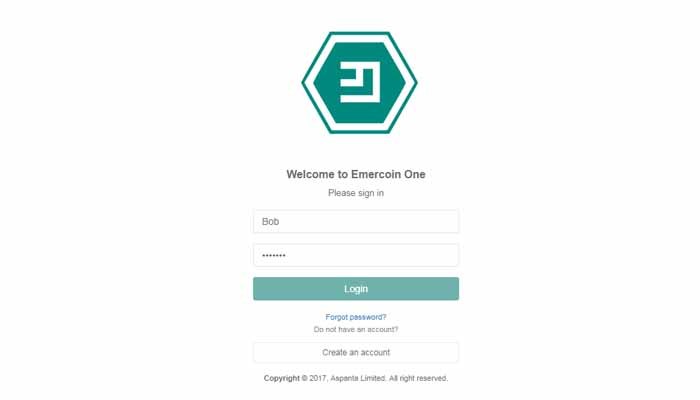
DDoS as much as you want - Emercoin One’s “invincibility” starts with the standard approach: it runs on Angular2 and behind CloudFlare. The next level involves physically splitting Emercoin One’s components into five independent servers: front end, back end, SQL, and separate Bitcoin and Emercoin wallets.
The first three are automatically and massively scalable to withstand any attack. Only the front-end server has an external IP addresses, while others are placed somewhere deep in the company’s infrastructure, behind seven seals and eight locks.
Steal, break, brute force! - Of course, any software might have unexpected vulnerabilities that will let hackers get to the front-end server and dump the database. But even if the users are generous enough to set a password with a known hash, the attacker won’t get any critical data. They will find out the balance and the list of NVS names, but they won’t be able to do anything with this information. This would require knowing the spending password, and it is not stored at the front-end SQL server.
- Overview - Table of Contents
- What Is Emercoin?
- Getting Started With Emercoin
- How To Get A Emercoin Wallet?
- Emercoin Resources
- How To Buy Emercoin?
- Where To Spend Emercoin?
- What Is Emercoin Mining?
- Latest Emercoin News
Neither it is possible to get from the front-end to the back-end server: There is simply no module responsible for logging in — while there is one tracking such attempts and turning on an alarm if a brute-force attack is detected.
In addition, the health and safety of all those servers are monitored in real time.
Of course, when you create an account, Emercoin One checks whether the password is secure enough. However much you want to set the account password or the spending password to “qwerty”, the app won’t let you do this.
The system can also be accessed via an API, and the developers may let users sell/buy coins right from the wallet in the future. The core is already written in a way to support this extension.
Thus, the creators have done everything they could to minimize the main risk that any crypto project faces, which is that its users’ money will get stolen.
Finally, Emercoin One has an iOS client, which allows you to access the same account/wallet and manage your coins either from your iPhone or via the web.
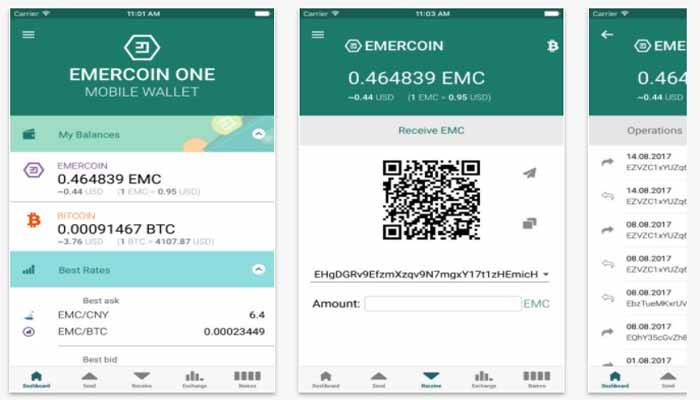
Online Wallet

Having a wallet physically installed on your device is the most secure option. By using online wallets you are entrusting your cryptographic keys to a third party, with all the possible consequences.
Once installed, it will take some time for the wallet to download the current version of the Emercoin blockchain. After that, you are good to go sending, receiving, or mining cryptocurrency with your wallet.
Emercoin Resources
- Official Website
- Official Blog
- Emercoin Docs
- Emercoin Wiki
- Telegram
- YouTube
- Bitcointalk Announcement
- Coinmarketcap
How To Buy Emercoin?
Buy Emercoin with Credit Card or Debit Card
No matter what people say, it’s easy to buy Emercoin with a credit card.
Your first step will always be buying Bitcoins or Ethereum with your credit card. They can then be converted to Emercoin.
Follow these steps:
- Buy Bitcoin or Etherium at an exchange you like.
- Transfer Bitcoin or Etherium to an exchange that supports Emercoin currency.
- Finally, exchange Bitcoin or Etherium to Emercoin.
Please follow our step by step guide bellow to buy Emercoin.
1. Create an Account on Coinbase
To buy Ethereum from Coinbase – which you will exchange for Emercoin (EMC) later – you have to create an account at Coinbase. Click this link here to create an account.

Click ‘sign up‘ button and fill out the form. Enter your name (it has to be exactly the same as it’s written on your photo ID), email, password and location.
Coinbase is regulated by the US government and follows strict financial rules. As such, they have to verify your identity. It takes some time and effort, however, this makes Coinbase the reputation of the must trustworthy way to convert regular currency into cryptocurrency.
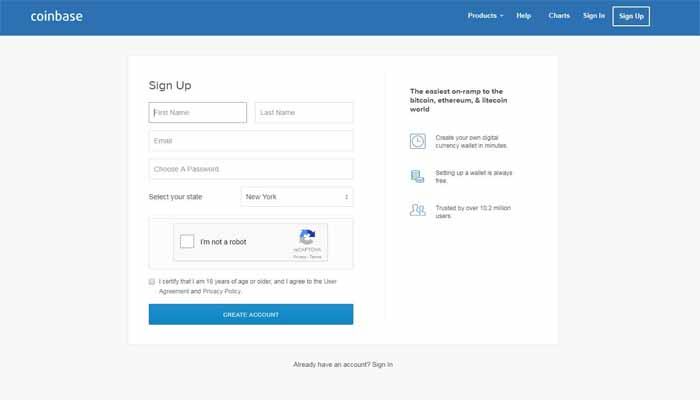
Verify The Coinbase Account
Since Coinbase needs to verify your account, you have to give them your phone number, upload an image of your photo ID and verify your card (credit or debit) or back account. Only then will you be able to buy cryptocurency.
If you use a card on Coinbase, your fees will be higher, but your purchases will be instant. It is cheaper to use bank transfers, but it is slow – it can take up to a week to get your coins.
When your payment details are verified, click ‘buy/sell’ button on the top menu.
Select ‘Ethereum’, and enter how much money you want to spend/how many coins you want to buy in the windows on the bottom of the page.
Once you have done that, click the ‘Buy‘ button.
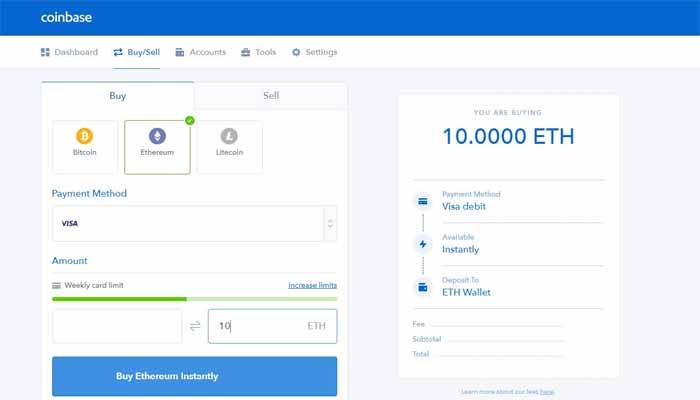
You will now have to confirm you purchase.
Do this by pressing the ‘Confirm Buy‘ button.
You now own some Ethereum. However, don’t close Coinbase yet – we’re going to use it later!
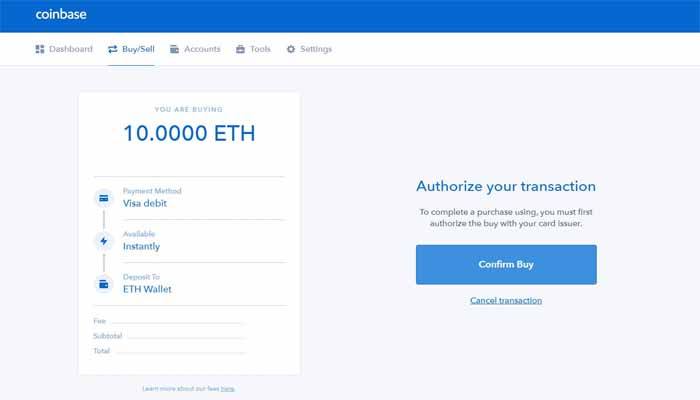
2. Create A Livecoin Account
In this case, we’ll use Livecoin service to trade your Ethereum for Emercoin.
Note: Livecoin allows you to buy coins directly with Dollars, Euros and Rubles, but this comes with high fees. Buying Etherium on Coinbase and then exchanging it for Emercoin on Livecoin is much more efficient.
Click this link to go to Livecoin, and once you’re in the website, click the red ‘Open a trade account‘ button on the top right.
As usual when creating an account, create a username, a strong password and enter your email address.
Click ‘Next’.

The page will inform you that a confirmation code was emailed to you. Don’t close Livecoin.
Go to your email account and open that letter (if you can’t find it, check your spam/junk folders). Copy the code from the email and paste into the box on Livecoin.
Click ‘Confirm’.
You will have successfully activated your account.
Use your email address and password to log-in to Livecoin.

The website will then ask you to enter a 4-digit PIN code. It will be used to verify your transactions when you withdraw coins.
Note: While you will able to change the PIN in the future, changing it will prevent you from withdrawing coins for 10 days. Make sure you don’t forget the PIN!
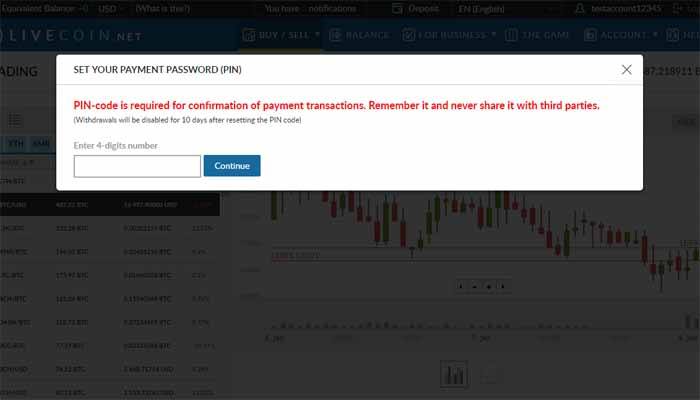
3. Get Ethereum Wallet Address From Livecoin
On Livecoin, click ‘Balance’ on the top menu.
Scroll down until you see ‘CRYPTOCURRENCY BALANCE’. Type ‘Ethereum’ in the search box.
The coin list should narrow down and show Ethereum. Click the ‘DEPOSIT’ button beside it.
Note: Make sure you actually selected Ethereum (ETH) – sending the coins to the wrong wallet will destroy them.
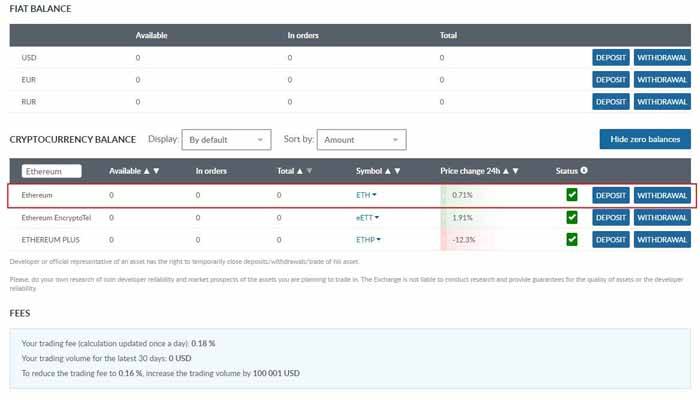
You will see a pop-up with a list of conditions. Read them, understand them, and tick the boxes next to them. Then click ‘Show address.’
Press the blue ‘Copy’ to copy the address to your computer memory. Not that it doesn’t save the address on your computer – it only lets you paste it.
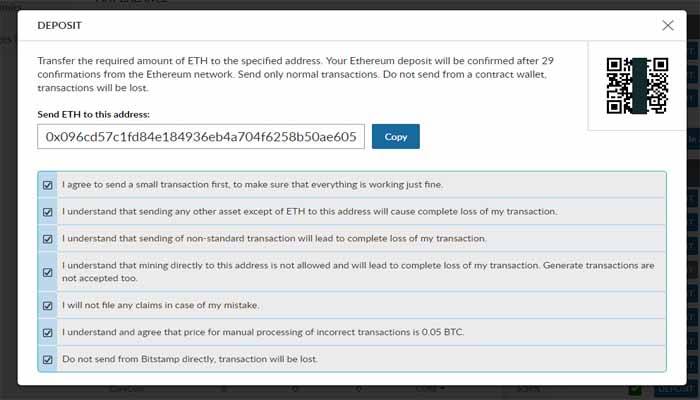
4. Transfer Etherium From Coinbase To Livecoin
Return to the Coinbase website.
Click ‘Accounts’ on the top menu bar and find your Ethereum wallet – it should be listed on the left.
Click ‘Send’.
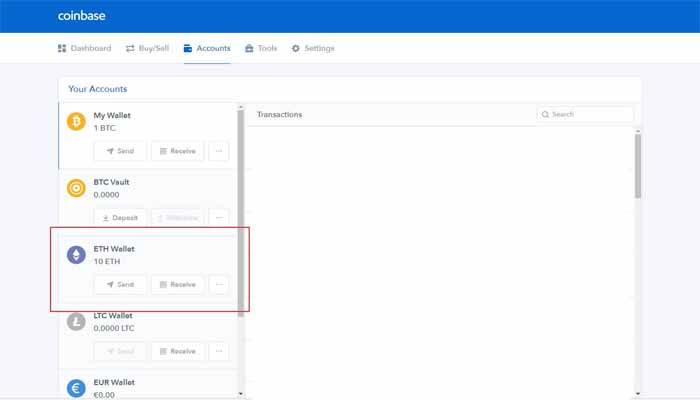
Paste the Ethereum wallet address you just copied from Livecoin into the ‘Recepient’ box.
Type in how much Ethereum you wish to transfer in the ‘Amount’ box (use the ‘use max’ option if you want to transfer everything).
Click ‘Continue’.
Coinbase may then ask you to confirm the order with your password/phone. Follow the instructions until Coinbase confirms that the Ethereum coins have been sent.
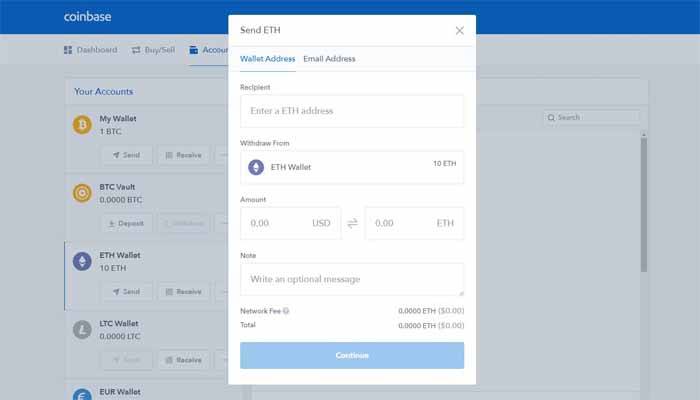
You will have to wait for a few minutes for the Ethereum coins to be move to Livecoin.
Usually, it takes between 40 and 60 minutes for coins to appear in your Livecoin wallet. This depends on network load and it might take longer during busy times. Don’t panic.
Close the pop-up with your address to see your balance. Refresh the page to see if the funds have been transfered. You will also receive an email notifying you of the transaction.
5. Exchange Ethereum For Emercoin (EMC)
Once your ‘Available’ balance shows that Ethereum has arrived, you are read to trade it for Emercoin.
Click this link to go directly to the Livecoin EMC/ETH exchange market. The page can take 10-15 seconds to load – be patient!
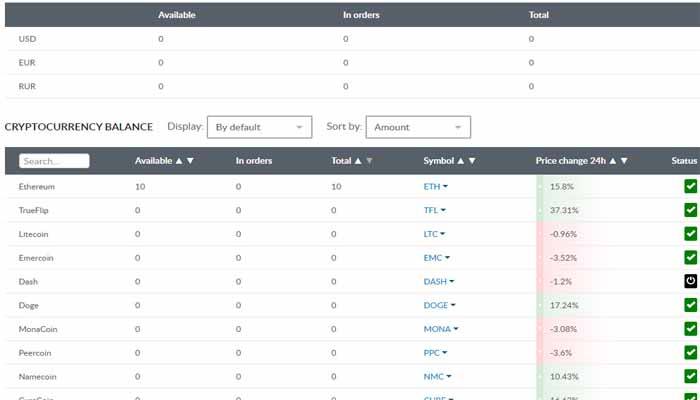
Don’t feel overwhelmed – we won’t be using the entire page.
You now need to find the ‘Switch to market order’ button under ‘BUY EMC FOR ETH’ and click it.
There is a display next to that button; it tells you how much ETH you have and can trade. Click it.
You will see the maximum amount of EMC you can buy for your ETH in the ‘You get’ box. Edit the ETH number if you don’t want to use all of your Etherium funds in this transaction.
Click ‘BUY EMC’ once you’re happy with the transaction.
Can I Buy Emercoin With PayPal?
You cannot directly buy Emercoin with PayPal at this time. If you wish to use PayPal, you will have to buy bitcoin first and then exchange bitcoins for EMC by using a service like Binance.
Can I Buy EMC With Cash?
You cannot directly buy Emercoin with cash. Even if some ATMs support Emercoin, they are less than 1% of all cryptocurrency ATMs.
If you want to buy with cash, you will have to buy bitcoin first and then exchange bitcoins for EMC using a service like Binance.
Can I Buy Emercoin With Bitcoin?
Yes, you can do that easily by using Binance to exchange bitcoins for Emercoin.
Can I Buy EMC With Skrill
Europeans can use BitPanda to buy bitcoins or ethereum with Skrill. Ethereum or BTC can then be converted into Emercoin on Binance.
Can I Buy Emercoin With Ethereum
Yes, you can do that easily by using Binance to exchange Ethereum for Emercoin.
Once you have installed the wallet, you can purchase Emercoins on several cryptocurrency exchanges, most notably:

Where To Spend Emercoin?
The Emercoin Blockchain has its own currency, Emercoins (EMC). To use any of the services listed above, you would use tiny fractions of EMC.
What sets Emercoin apart from other service blockchains is that Emercoin has pioneered a groundbreaking data organization system that allows for these services to utilize valuable data without needing immense amounts of storage space and complicated coding languages. To buy Emercoin, you must have compatible wallet software. Visit our site for wallet links, as well as links to cryptocurrency exchanges that sell Emercoin.
- Overview - Table of Contents
- What Is Emercoin?
- Getting Started With Emercoin
- How To Get A Emercoin Wallet?
- Emercoin Resources
- How To Buy Emercoin?
- Where To Spend Emercoin?
- What Is Emercoin Mining?
- Latest Emercoin News
Benefits of Emercoin
Lightweight - At just above 200 megabytes, Emercoin’s blockchain is ~1000 times smaller than that of major competitors. It’s much easier to maintain and faster to use.
Historical Growth - Emercoin’s exchange rate has grown by 102 times in 3 years — more than any other major cryptocurrency.
Merged Mining - Finally, you can get Emercoin as a “side-product” of Bitcoin mining — meaning that you get all of the above benefits virtually for free.
B2B-focused - Emercoin can be used to purchase a whole range of business-focused distributed services for pennies.
Guaranteed Return - Emercoin’s Proof-of-Stake mechanism guarantees a return of 6% per annum. Purchasing a thousand EMC will likely get you enough “gas” to run the above distributed services using the “interest” alone.
One of the core features of this blockchain is its use of EMCLNX, a peer-to-peer text-based advertisement link exchange network. It employs a per-click payment model, and thus allows users to generate a steady income on the side.

There are three components of this system:
(i) Buyers: these individuals advertise their websites through the EMCLNX network. To make use of this service, they have to pay a small fee for each visitor that has been referred to the site via the EMCLNX network.
(ii) Visitors: these are casual web users who simply click on an advertisement that is placed on the host’s website.
(iii) Host: this party displays an ad on their website using the EMCLNX network. When a visitor clicks on an ad, the host automatically navigates the individual to the buyer’s website and, in doing so, receives a commission.
When using the EMCLNX system, there are no middlemen taking any money from the referral transaction. As a result, hosts are able to maximize their gains and buyers are able to attract more visitors to their websites.
What Is Emercoin Mining?
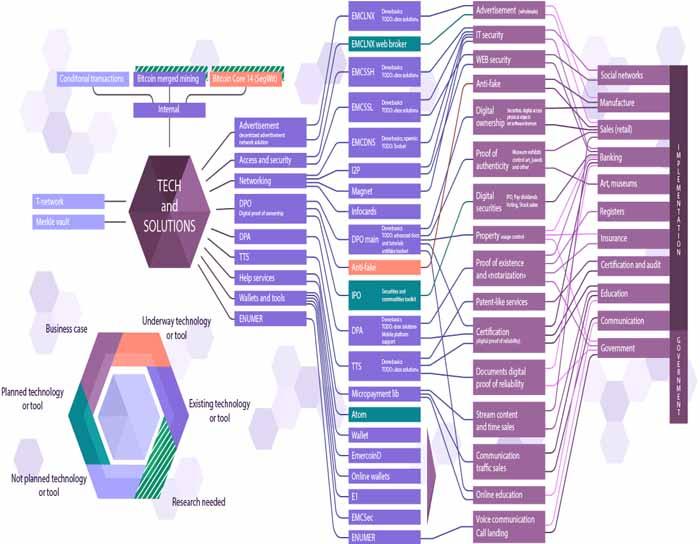
Just like with any cryptocurrency, you can earn coins by generating new blockchain blocks. This can be done either through merged mining with Bitcoin, or through minting blocks in Emercoin’s own blockchain.
In the latter case, you get a guaranteed 6% per annum return on the staked EMC amount.
Proof-of-Work Block Generation
Emercoin is now merge-mined with Bitcoin using the same SHA-256 Proof-of-Work (PoW) algorithm. Merge-mining enhances Emercoin's blockchain security model as Emercoin can benefit from mining power directed to the Bitcoin network. Any pool that mines Bitcoin can now also mine Emercoin as well, for little overhead.
- Please ask your favorite Bitcoin pool to offer Emercoin merged-mining if they don't already.
- To see which mining pools offer merged-mining, see this comparison of mining pools (check the merged-mining column).
- It is also possible to merge-mine Emercoin in a completely decentralised way with p2pool
- Additional pools that support Emercoin may be listed here.
Latest Emercoin News
Emercoin 2018 strategy

Emercoin recently celebrated its fourth anniversary and ended 2017 with an impressive string of successes, including merge-mining with bitcoin. Our achievements last year confirm that we have become a notable player in the cryptocurrency and blockchain ecosystems.
But Emercoin is just getting started.
In 2018, we will focus on four key pillars of work that will empower us to attract new users and developers and continue our projects’ strong growth for years to come.
First, we will strengthen Emercoin’s developer team.
We now have more than six world-class developers who are designing innovative blockchain solutions for customers all over the world. We will expand that team in the next year to include system administrators, web developers and C++ programmers. In doing so, we will be looking for creative developers who understand the unique and far-reaching potential of Emercoin and are passionate about using the technology to make the world a better, more secure place for everyone.
Second, we will implement new pilot projects.
Over the past two months, we have announced several new projects, including a partnership with eZuce and the Blockchain Trust Accelerator. Again, this is just the beginning for Emercoin. Over the coming year, we plan to commence partnering with governments, businesses and individuals all over the world to launch projects in a wide array of industries, including telecommunications, finance and supply chain. Emercoin has a novel solution and we are confident about starting to implement Emercoin on a global level.
Third, we will increase liquidity of Emercoin trading on global exchanges.
In January, we announced that OKEx, a world-leading digital asset exchange that provides advanced financial services to global traders, will start listing Emercoin. OKEx, which is based in Hong Kong, is now the world’s fifth largest exchange by trading volume with daily trades of some $3 billion.
In 2018, our ambitious goal is to be listed on at least eight additional exchanges, and have an average daily liquidity for Emercoin of at least $20 million.
Fourth, we will expand our community, as well marketing and PR.
We will leverage our resources and the increased interest in Emercoin to build new levels of engagement and interaction with our supporters. We’ll do this by scheduling regular meet-ups for developers and actively engaging leading marketing and PR agencies such as Ogilvy and Citigate.
We also intend to launch the the Emercoin Foundation, to unite our stakeholders and encourage developers in the ecosystem to grow.
To help us achieve these goals, we will work closely with our new advisory council. The council includes some of the leading minds in the blockchain ecosystem, including:
- Bill Tai, venture capitalist and chairman of Bitfury’s board of directors
- Marc van der Chijs, founder and general partner of First Block Capital
- George Kikvadze, executive vice chairman of the Bitfury Group
- Gabriel Abed, founder of Bitt and founder of Digital Asset Fund
- Alex Petrov, chief security officer at the Bitfury Group
- Dr. Moe Levin, chief executive officer of Keynote
- Morio Kurosaki, president of IT-Farm Corporation Japan
- Marc Taverner, Head of Business Development at the Bitfury Group
I want to use this opportunity to thank all our team members for their hard work, which made the past year’s progress possible. Thank you! And I want to thank all Emercoin users for staying with us and being committed to our common beliefs.
- Overview - Table of Contents
- What Is Emercoin?
- Getting Started With Emercoin
- How To Get A Emercoin Wallet?
- Emercoin Resources
- How To Buy Emercoin?
- Where To Spend Emercoin?
- What Is Emercoin Mining?
- Latest Emercoin News
I am confident we will have an exciting year ahead! When we celebrate our fifth anniversary in December, I predict we will have an even greater progress and achievements to toast. I look forward to sharing more good news with you this year, and I look forward to welcoming many of you into our community! The key strength of Emercoin is engagement and contribution. Please do so by joining our telegram group and/or contacting me directly. Our doors are always opened.
